價格:免費
更新日期:2017-01-24
檔案大小:20 MB
目前版本:2.6
版本需求:需要 iOS 8.0 或以上版本。與 iPhone、iPad 及 iPod touch 相容。
支援語言:英語

Screenshotter makes it incredibly simple to organize and manage the screenshots you take with your iPhone. It automatically identifies screenshots and makes it easy to organize them into folders.
Here’s how it works:
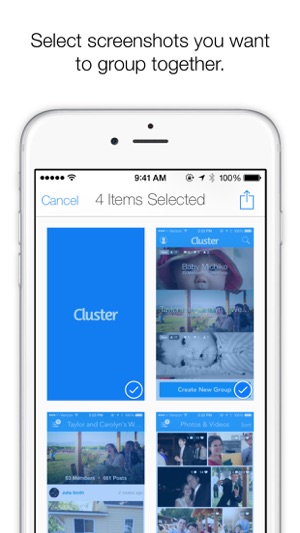
• Open the app and give it access to your camera roll. Screenshotter automatically displays your screenshots separate from your photos.
• Tap select and choose multiple screenshots.

• Tap “Move to Folder” and enter a name. The screenshots will be moved into a corresponding folder in iCloud Drive. It will now be magically available to all your devices and Mac computers.
• For screenshots you don’t care about, tap the trash icon in the lower right. They will be removed from your Camera Roll.
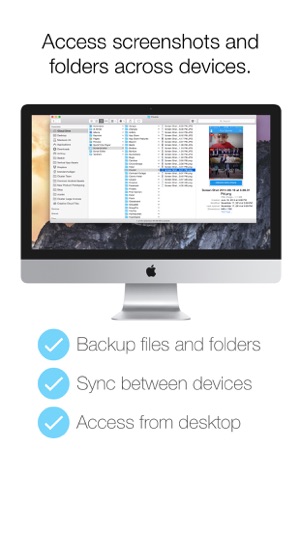
Created by the Cluster team
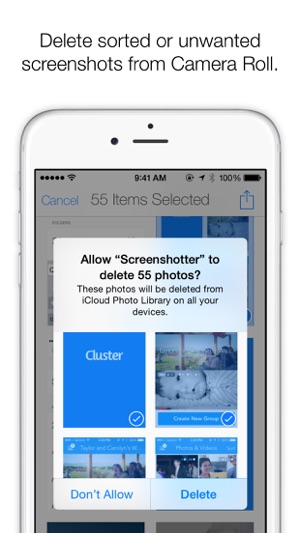
支援平台:iPhone, iPad
